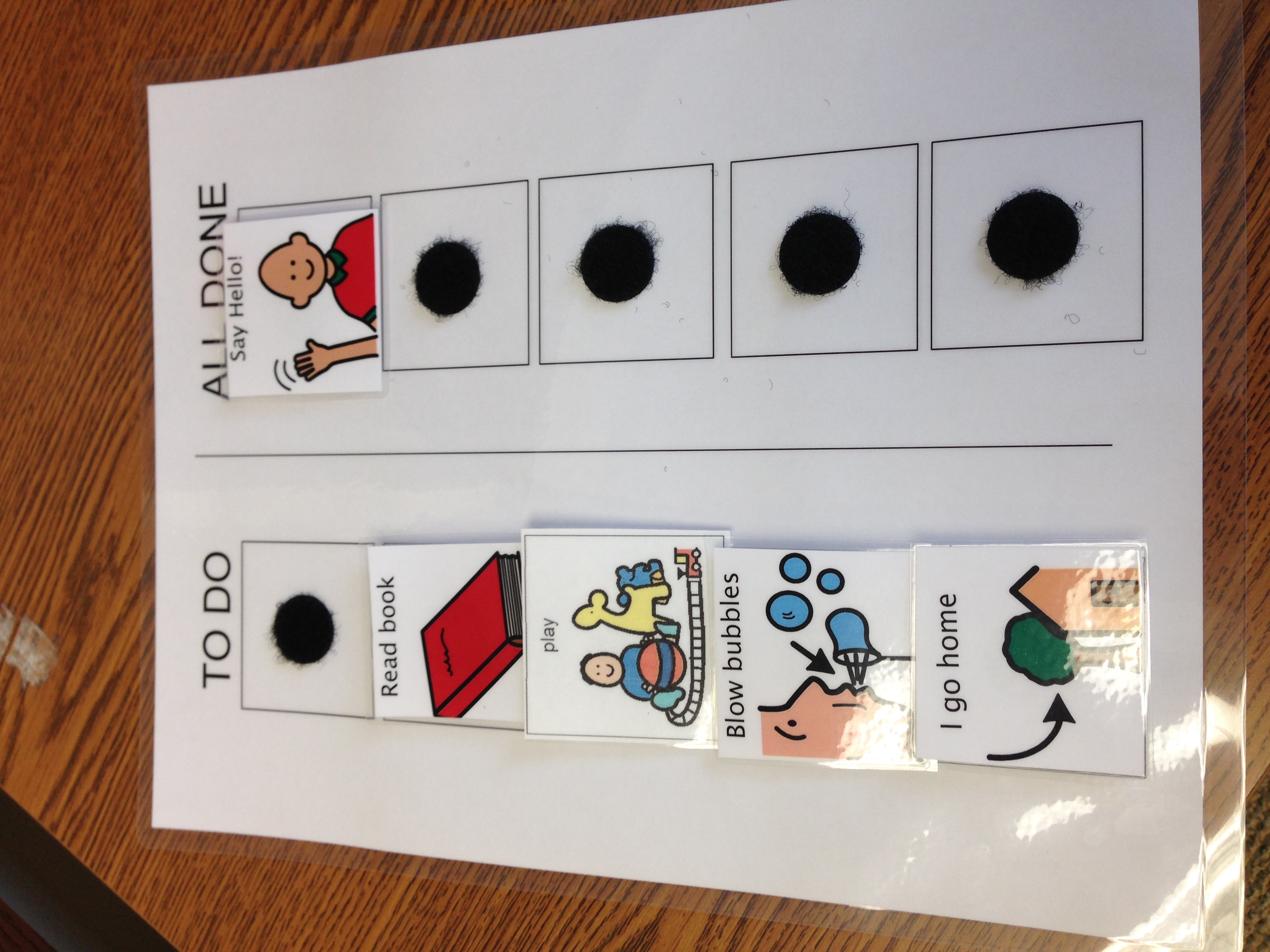If you would identify your child as having “picky” eating habits, check out ASHA’s blog below. Many children experience periods of picky eating as they grow; however, it’s important to realize that what appears to be a phase could actually be an early stage of a feeding disorder. Early identification and intervention is key to overcoming feeding difficulties in children.
Fun Winter Vacation Activities!
Looking for some fun activities to share with your family while enriching speech and language development. Follow the link for MassVacation.org to explore your own backyard.
Autism Eats promotes "autism-friendly" family dining!
Harbor Fire Bar & Grill - Marshfield, MA
January 24, 2017 6:00-8:00 PM
Excerpt from Autism Eats website: “For those of us who have a child with autism dining out can be anxiety provoking and stressful. As parents, we may feel that "all eyes are on us" when our kids exhibit certain behaviors, have outbursts or refuse to sit still. Other diners may be disturbed and the well intentioned wait staff doesn't really know the best way to help out. Many of us decide it is just not worth the effort and that is unfortunate. We created Autism Eats to bring the fun back to eating out. Our dinner parties are held in private rooms of restaurants or function facilities. Food is served buffet or family style so there is no waiting. Music and lighting are adjusted to accommodate those with sensory sensitivity.”
Accessibility is a beautiful thing!
Apple - Accessibility - Sady
5K Benefit for Batten Disease Research - October 1, 2016
Please join the Speech Language Pathology Team to help our good friend Nick! Meet at Duxbury High School 10:00AM.
"Batten disease is a rare, fatal, neurodegenerative disease that takes away childhood and then the child. But there is hope! I will participate in the Cure in a Nick of Time Run to raise awareness and funds for a life-saving treatment for Nick Curran and hundreds of children. My fundraising efforts will benefit Beyond Batten Disease Foundation and their mission to create a world where Batten disease no longer exists. Please make a donation and be part of the cure. Thank you for your support!" (click below for link)
Proloquo2go Celebrates AAC Awareness!
"Speechless" is breaking new ground for television!
Summer Reading!
We love predictable books to enhance expressive language skills! Tablets and iPads can also provide visual support for reading. Take a picture walk this summer:)
FREE Speech and Language Screenings at SLP Center! May is "Better Speech and Hearing" month.
Celebrating "Better Speech and Hearing" month at Speech Language Pathology Center.
Autism Awareness Special - 50% Off - Proloquo2Go & Proloquo4Text
Milo visits Speech Language Pathology Center...
A humanoid robot that engages children with Autism and delivers research-based lessons that teach social behaviors. Special thanks to "AutismParentReliefFund" for taking the time to set up a live demonstration with one of our old friends.
Happy Halloween 2015!
Virtual Speech App Sale!
We thought you might want to know that Social Norms app is 50% off. You can purchase this app for only $4.99.
The Social Norms for Autism app was created by a certified speech and language pathologist for children with autism spectrum disorder. This app helps children learn social rules and behaviors through stories. The Social Norms app is ideal for parents, educators, and speech language pathologists as it allows full customization. The users have the ability to add their own photos, text, and audio recordings to create individualized stories that teach specific skills that the child with autism spectrum disorder may have difficulty learning or understanding.
WATCH VIDEO
Proloquo2Go App Sale!!
Proloquo2Go will be 50% off soon!
Posted Thursday 24 Sep 2015
We are excited to announce Proloquo2Go 4.1 will be released very soon. This major update includes support for Spanish!
You will be able to configure your vocabulary in English, Spanish or both with the ability to switch instantly between languages at any time, even mix languages mid-sentence. Choose between two regional variants, Castilian and North American Spanish with a range of matching voices that includes 2 children voices. Proloquo2Go will be a completely bilingual AAC system with its new Spanish Crescendo™ vocabulary.
For existing users all of this is included for free, no in-app purchase, no new app to purchase.
To celebrate, Proloquo2Go 4.1 will be sold at a 50% discount for the first 48 hours after release.
Subscribe to the AssistiveWare letter to be notified when Proloquo2Go 4.1 is released so you can take advantage of the 50% introductory discount. Don’t speak Spanish? No problem, the discount is for everyone.
Note that during the discount period no extra discount is available through Apple’s educational Volume Purchase Program.
App Review: rubycube
Image from rubycubeapps.com
Looking for a fun new app to try out for story comprehension and retell? Check out rubycube! The app supports multiple different stories (give “Trudy Goes to the Beach” a look – such a great summer story to remind you of what sun looks like in the middle of winter!).
Once you enter the story, there are several great features to support comprehension and retell. The story includes a minimally animated image (perfect for stimulating interest, but not too distracting), and specific phrases are highlighted in blue – when you click on these, the user gets to select the semantically correct phrase from 4-5 options.
You can set the app to read aloud for you, or you can have the student record and then listen to themselves reading or retelling the story. Stories also are broken up into chapters, and the app’s navigation makes it easy to move between chapters and stories.
Rubycube is a great app to check out this winter – or any season! See rubycube’s short tutorial video here for a preview: http://www.youtube.com/watch?v=kYRFK5WLupg
Games to Make Artic Therapy Fun!
Image from www.brisbanekids.com.au
Articulation (speech) therapy can get repetitive at times, especially if you're working with a child who has a lot of sounds to work on at the word level. Rather than just repeating one sound after another, we've got a couple of tricks up our sleeves that we like to use to help a little kiddo forget they're actually doing speech therapy!
Image from amazon.com
- Cut out pictures with the child’s target sound and take turns hiding a sticker under a card – the child tells you cards to flip over (thus practicing their speech sound) to see if the sticker is underneath! You can also do this for auditory discrimination tasks with pictures of minimal pairs and YOU tell the child where to look.
- Stack paper cups (child gets one cup for every target word he or she says)
- Drop coins or tokens into a jar; when it's filled the child gets to play a game!
- Line up tokens or make stars on a page – once the child gets to a certain number, they’re done and get a break or to play a game! For younger kids, it can be helpful to draw a box for each trial, so that way they can visually see how many trials they have left
- Make a copy of a sheet of pictures of target words and then play “Go Fish” looking for pairs – each time the child asks for a specific card, they’re practicing their target sound!
- Any toy or game that involves multiple repetitions of an action… The child can earn a turn or piece of the game with every trial, or every X number of trials if the game has fewer turns/pieces or if the child is older)… Here are a few examples, but just about any game can be turned into artic practice!
- Pop Up Pirate (child gets a sword for each trial)
- Don’t Break the Ice (child gets an ice cube for each trial, when the ice is built, they get to play the game!)
- Cootie Catcher (child gets a piece of their bug with each trial)
- Peg Builders (child gets another peg with each trial)
- Connect 4 (child gets a turn with each trial)
- Mouse Trap (child earns pieces of game with each trial)
- Cariboo (child gets a turn with each trial)
- Pop Up Pirate (child gets a sword for each trial)
Have a wonderfully speechie day! :)
App Review: Bitsboard
Image from bitsboard.com
Here at the SLP Center, we are always on the hunt for ways to make speech fun and engaging for our clients, and Bitsboard is a phenomenal way to do just that!
Bitsboard allows you to create flashcards – really for anything! You create a “board”, or a set, of flashcards. You type in the target word, phrase, or sentence, and then select a picture from any of Bitsboard’s included images or search the internet and add an internet image. You can flashcards to speak the word aloud, or not. You can either use the program’s voice or you can record your own!
The app also allows users to play games to review their flashcards, including true or false, memory, match up, word builder, pop quiz, and several other options.
The great thing is that you can share a board that you create with any other iPad that has Bitsboard on it. This way you can not only use flashcards you create in therapy, but also at home!
We’ve used Bitsboard to help build vocabulary, practice articulation target sounds in words, phrases, and sentences, practice past tense verb conjugation, learn attributes, and enhance word-finding skills. The options really are endless!
Visual Schedules: How to make them and how to use them in therapy and at home!
We LOVE visuals schedules, both as a therapy tool and as a tool to use at home. Visual schedules can help children by providing structure, so they know exactly what to expect next. It can also help with transitions to and from speech therapy, and with transitions between activities.
The complexity of a visual schedule can vary based on the child's needs and ability level. For older kids (i.e. ages 4 and up, who also are able to handle this level of complexity), we sometimes use a "to do" list with an "all done" column you can transfer items to when they are completed.
For younger kids we like to use a "first... then" format. We might go through this process several times within a session, but it lets kids know exactly what to expect.
The great thing about visual schedules is that you can make cards for any item. We like to use the software program Boardmaker for this, but if you don't have access you can use Microsoft office, create a table, and then fill in each cell of the table with a picture (Google images is great for this, or clip art - just something a child will easily recognize) and then label the picture so you and any other adult can quickly and easily know exactly what it is. We then laminate a base page and then laminate and cut out a variety of symbols. These can be made for any and all activities or objects. We like to use velcro dots to make it easy to take items and off. When a child is done with an item, either than can move it to an "all done" column, or take the symbol off and put it in an "all done" box.
Sometimes we make versions of these for our clients to use at home, too! You can use a transition board like these all day if that's what a child needs. Working on transitions can be tricky for any number of kids, whether it's due to inflexibility, anxiety, or attention challenges, and a visual schedule can be the perfect solution for many kids!
App Review: Speech Tutor from Pocket SLP
Image from PocketSLP.com
Finding articulation to be a struggle? That one sound just isn’t happening? Check out Speech Tutor from Pocket SLP, an SLP Center favorite!
The app provides a “see-through” face, which you can switch to a side or frontal view. You can then see exactly where the tongue goes within the mouth, relative to the palate (roof of the mouth) and the teeth. You can also watch the shape that the lips make. There’s also a nice visual that “shows” the air.
Sounds offered include /p/, /b/, /t/, /d/, /k/, /g/, /n/, /m/, “ing”, “th” (voiced and voiceless), /f/, /v/, /s/, /z/, “sh”, “ch” “j”, /l/, and /r/.
This app is a great one for kids who aren’t responding to auditory corrections or who are having trouble figuring out just where to put their tongue for specific sounds. What better way to demystify articulation?
Bringing Letter Writing into the 21st Century - A Fun New Speech Therapy Activity
Image via www.sheknows.com
Check out one of our latest activities to help our kids get into the mind of a character! First we read a story (The Bravest Dog Ever: The True Story of Balto, by Natalie Standiford), and then retold it, using the Story Braidy Grammar Marker (they've got an app now, too!) as a visual cue to remember the components of a story.
Next, for homework we had the client pretend to be one of the characters in the book and write a letter as that character. Read on to see what he wrote!
"Dear Ned,
Wait until you hear about Batlo's latest adventure! :) We were here in Northern Alaska and even though it was summer, there was still a lot of snow on the ground.
There was an avalanche and there was a hiker trapped in the snow.
The people who saw the avalanche tried to rescue him, but they could not. People called an ambulance but it could not get there because the roads were covered in snow. So they called Balto.
Balto rescued the hiker with his sled and brought the hiker to the hospital.
Every one was proud of Balto!! :) :)
Your brother,
Gunnar"
Looking for more speech therapy activities? Check out some of our other blog posts for ideas about speech therapy materials and activities!!